
You have the jewelry images and now you need to remove the background. For that reason, you need to know about the best tools for efficient jewelry background removal. The tools will assist you to create visuals that highlight the real beauty of the pieces. In the current situation, various tools have emerged to make the jewelry background removal task easier for you.
I am going to share with you some of the best jewelry retouching tools alongside background removal compatibility. You will get to know their pricing and what they have to offer. Best tools will always help you to remove your jewelry backgrounds at ease. Let’s hover down to the main details.
Adobe Photoshop
Adobe Photoshop is a useful software that is used for removing backgrounds from jewelry images. You can use tools like the Pen Tool or Quick Selection for precise selection. Take into use the advanced techniques such as layer masking and refining edges to ensure clean and accurate results. Removing jewelry background is pretty simple with this jewelry background removal software.
Cost: $22.99/month
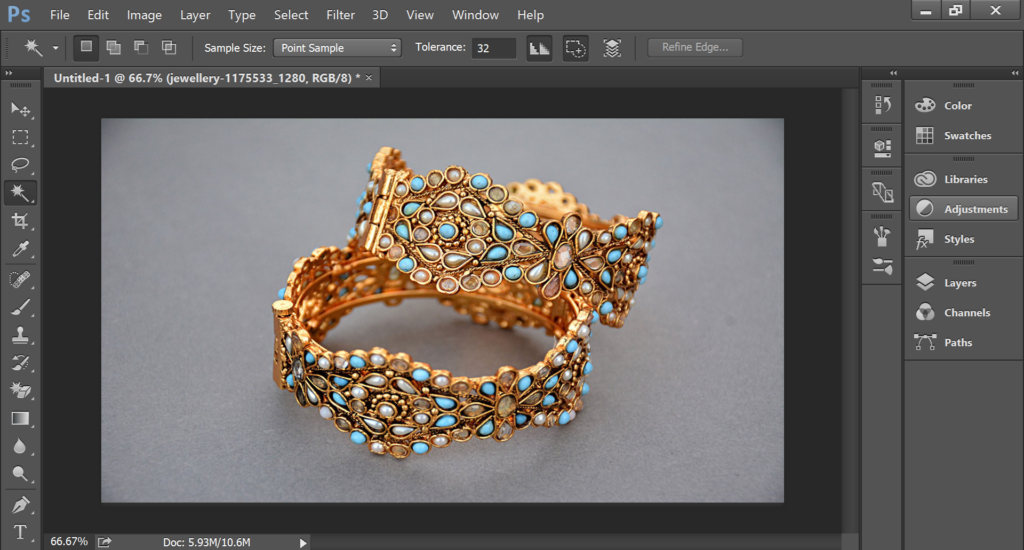
Canva.com
Canva provides users with basic background removal capabilities for jewelry images. You can easily remove backgrounds with just a few clicks using the “Background Remover” tool. Things have become way easier with the new AI-powered technology. While not as advanced as dedicated software, Canva’s simplicity makes it ideal for quick edits.
Cost: Free
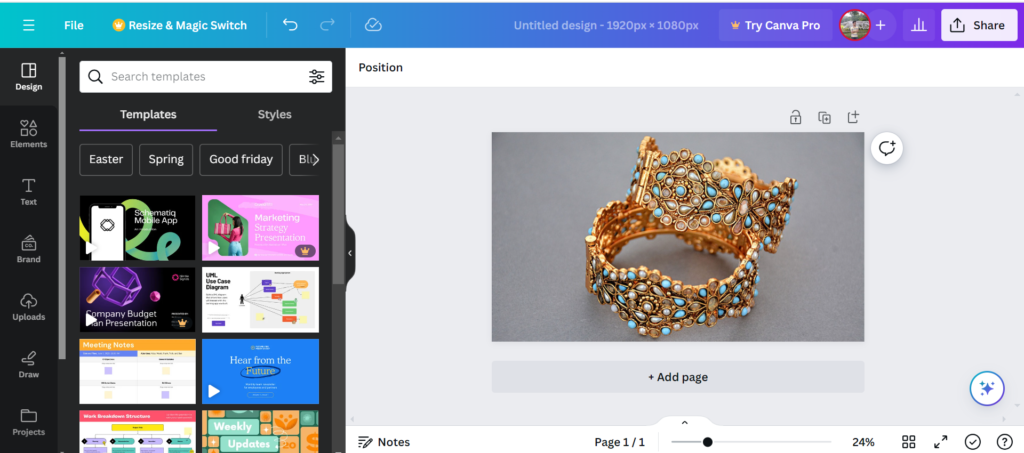
Afterlight
Afterlight mobile app can be used for jewelry images background removal. You can precisely select and erase unwanted backgrounds using the ‘Selective Tool’. It will ensure clean and professional results. Additionally, Afterlight will provide various editing tools such as exposure adjustments, filters, and cropping options to enhance the jewelry’s appearance further.
Cost: Free
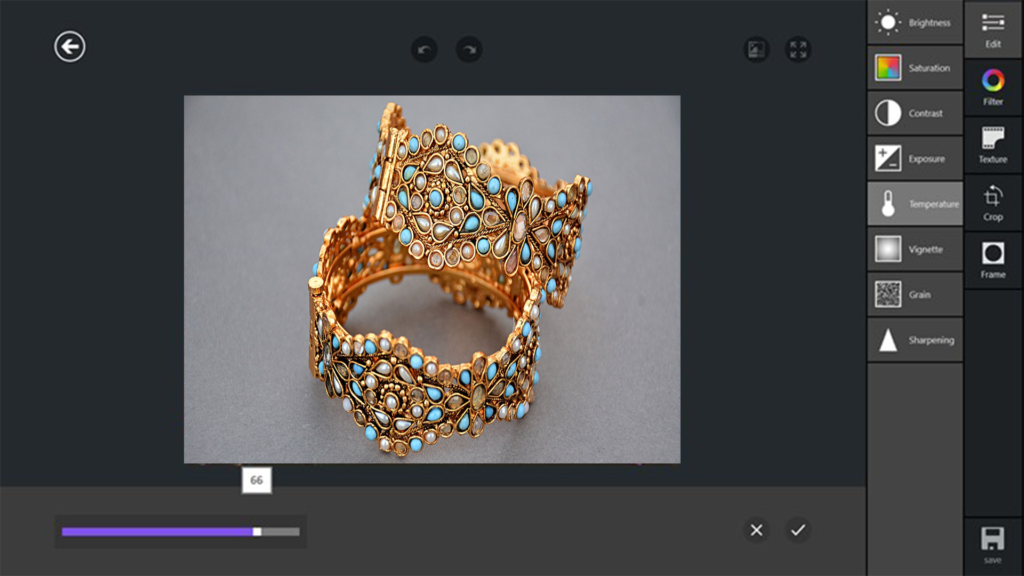
Pixelcut AI
Pixelcut AI offers a convenient solution for removing backgrounds from jewelry images with its advanced AI technology. You can upload the images to the Pixelcut AI website and use the “Remove Background” tool to automatically eliminate the background. These kinds of jewelry background editing tools will preserve even the smallest details of the jewelry.
Cost: Free
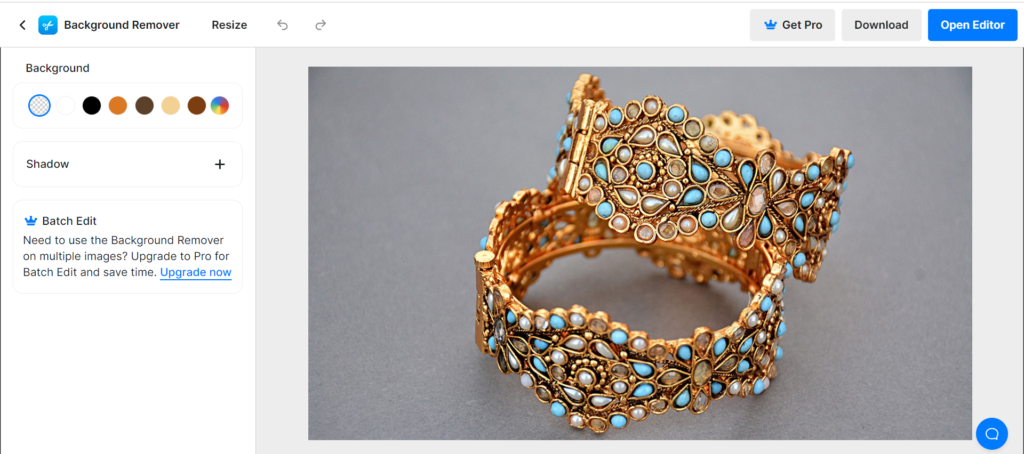
GIMP
GIMP is a powerful open-source image editing software. It is one of the best tools for efficient jewelry background removal. You can use the selection tools like the “Fuzzy Select” or “Paths Tool” to isolate the jewelry from its background with precision. Additionally, GIMP provides advanced masking options and layer editing capabilities for refining edges and ensuring clean results.
Cost: Free
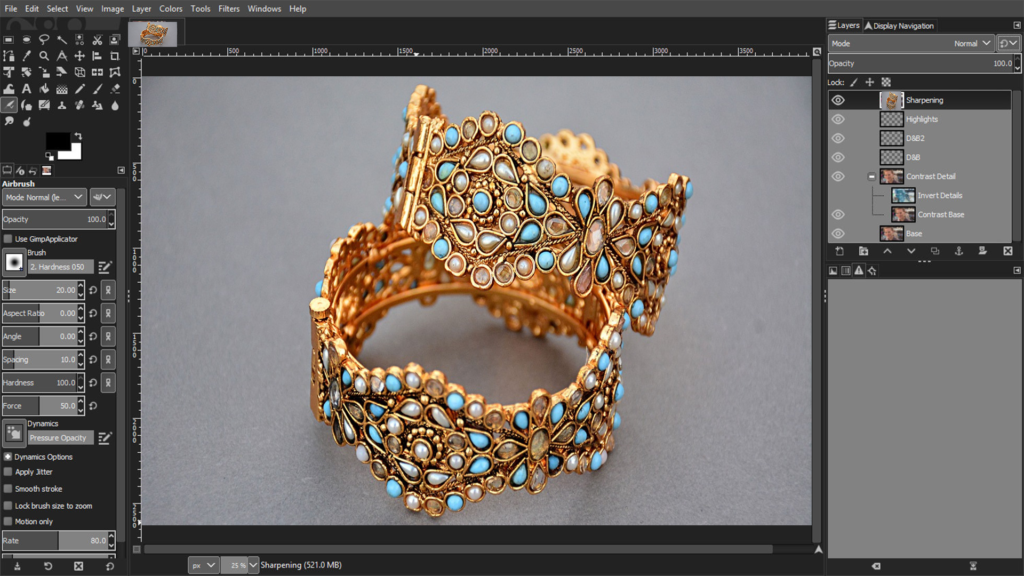
Prisma
Prisma is mostly known for its artistic filters. But it also has basic background removal functionality for jewelry images. You can upload images to the Prisma app and use the “Background Removal” feature to automatically eliminate the background. This jewelry background removal software is capable of fulfilling your basic background removal needs.
Cost: Free
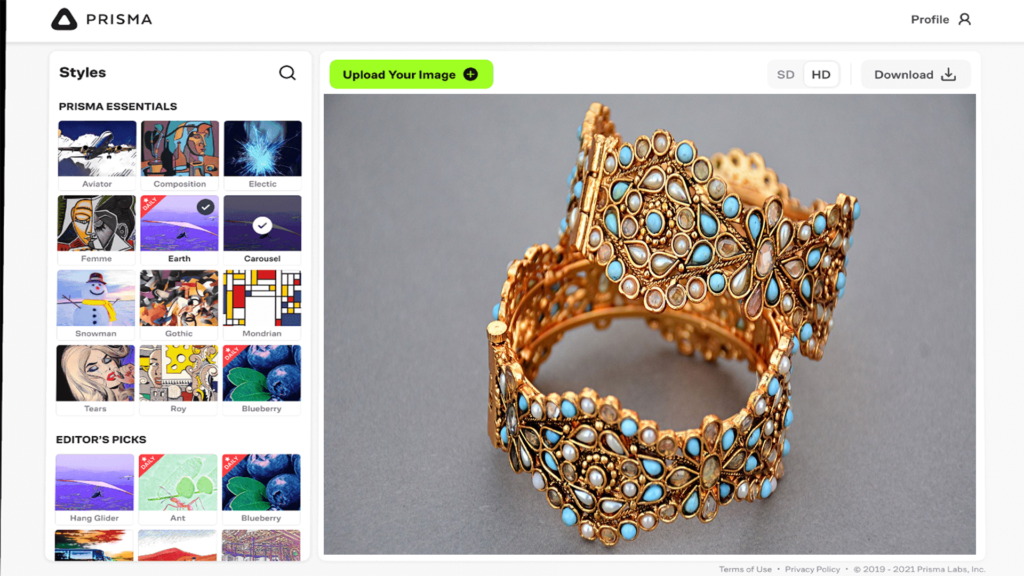
Luminar Neo
Luminar Neo is one of the advanced level jewelry retouching tools. Best tools for efficient jewelry background removal should remove background at precision and ease. Luminar Neo is also known to do the same thing. Take into use the AI-powered masking and selective adjustments to isolate the jewelry from its background seamlessly. Besides, you can also further enhance the images with a wide range of creative effects and enhancements.
Cost: $7.95/month
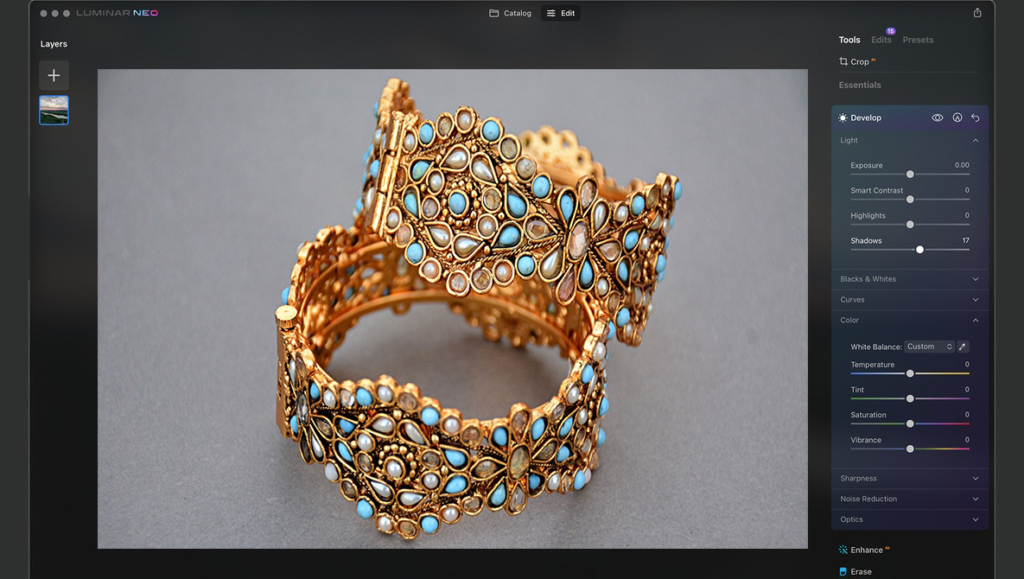
Removal.ai
Removal.ai provides an efficient solution for removing backgrounds from jewelry images. You can upload images to the Removal.ai platform and use its AI-powered background removal tool to automatically eliminate the background of the jewelry. With its advanced algorithms, Removal.ai saves users time and removes the background automatically.
Cost: $0.7 per image
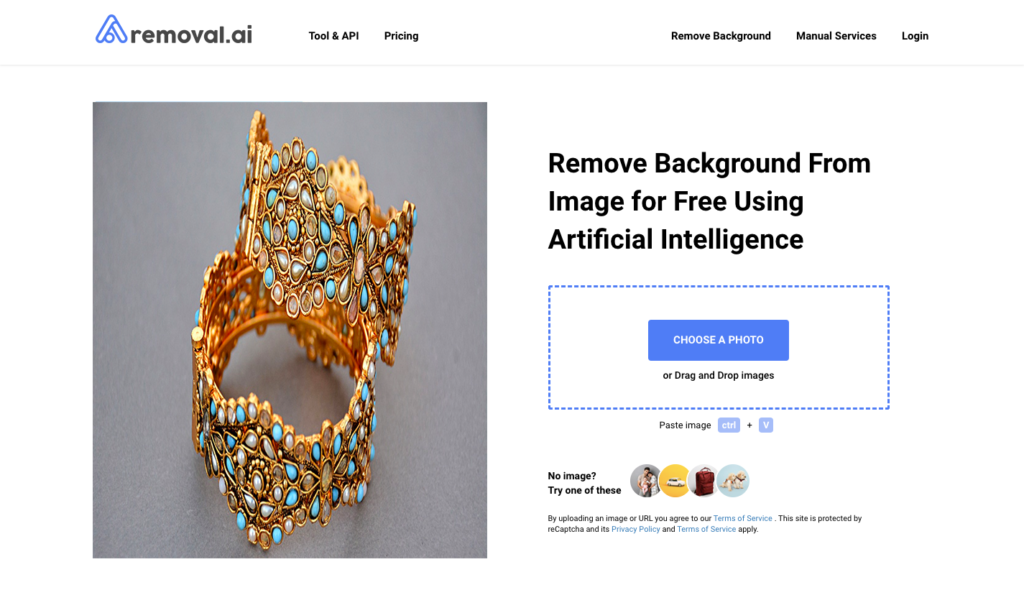
Pixlr
Pixlr has a user-friendly interface for removing backgrounds from jewelry images. With its selection tools and layer editing capabilities, remove the jewelry background at ease. Pixlr also provides various adjustment options to refine edges and ensure clean results. It can be a reliable solution for jewelry background removal needs.
Cost: Free
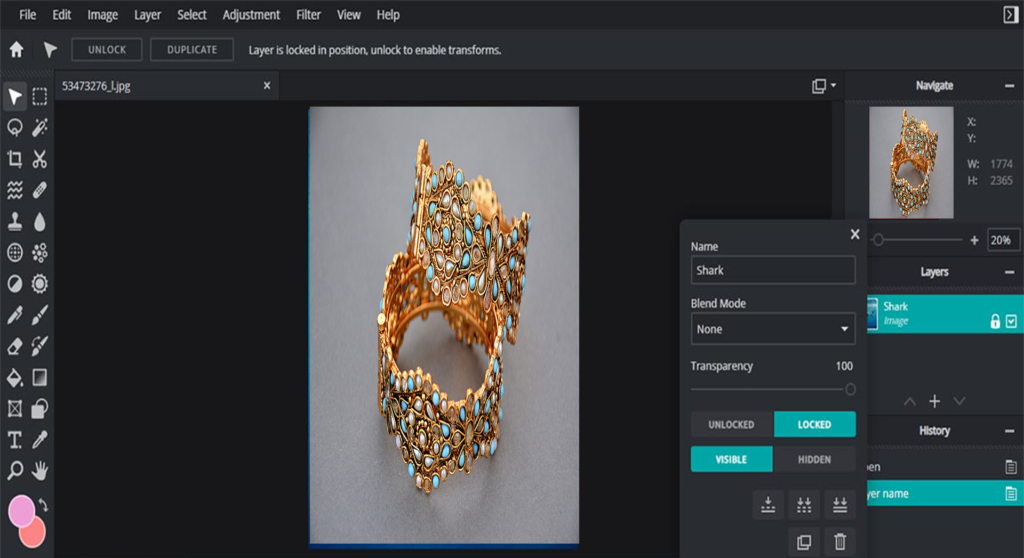
Pain.NET
Paint.NET offers a straightforward approach to remove backgrounds from jewelry images. It has a selection tool that can be used to just select the main object. You can also utilize magic wand and lasso selection as per requirements. Paint.NET will always be at the top when you are looking for premium jewelry retouching tools.
Cost: Free
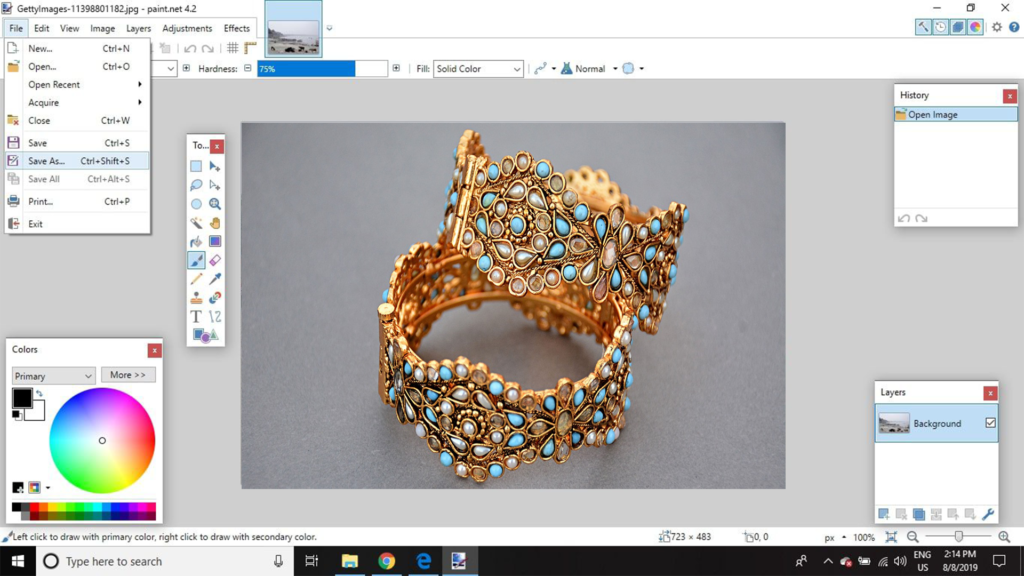
Inkscape
Inkscape offers a versatile solution for jewelry background removable. You can use the powerful vector graphics editing tools for selection and remove the jewelry background with great accuracy. I have included Inkscape on the list of tools for efficient jewelry background removal because of path editing and node manipulation features. Take them into use for basic edits or more advanced adjustments.
Cost: Free
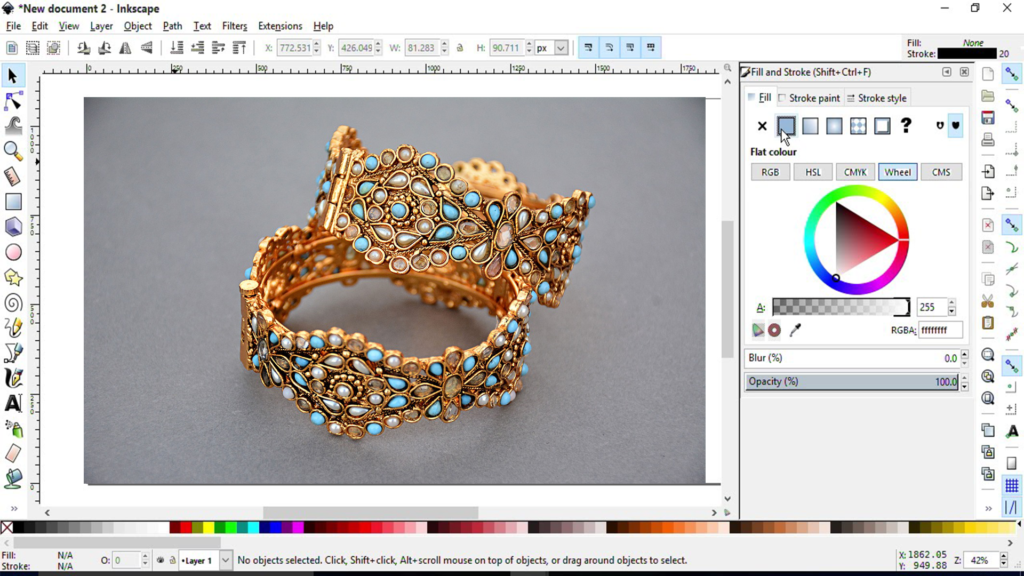
Affinity Photo
Affinity Photo is a powerful tool for removing backgrounds from jewelry images. The Selection Brush and Pen Tool can isolate the jewelry from its background more accurately. Advanced masking options and layer editing capabilities ensure clean and seamless results. Besides, Affinity Photo provides various adjustment options for fine-tuning details and enhancing the jewelry image further.
Cost: $69.99 (one-time)
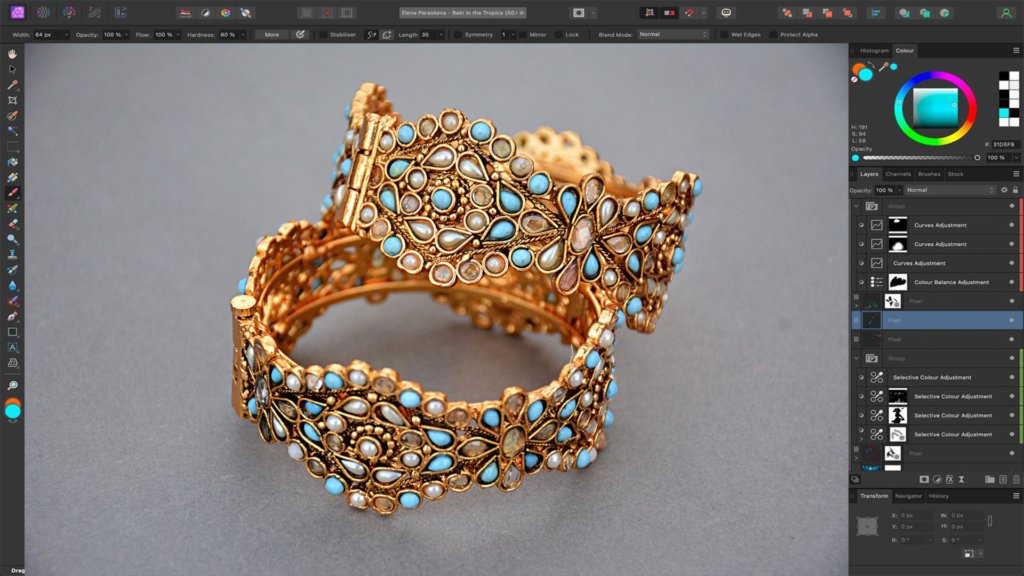
PhotoScape
PhotoScape offers a straightforward approach to remove backgrounds from jewelry images. Go through the selection tools and eraser options to remove the jewelry background. You can further refine edges and ensure clean results using the “Cut Out” feature. If you are looking for the best tools for efficient jewelry background removal then PhotoScape can be a great option.
Cost: Free

Snappa
Snappa provides a user-friendly platform for removing backgrounds from jewelry images. Jewelry background editing tools like the “Background Remover” can quickly and easily eliminate unwanted backgrounds with just a few clicks. You will also have access to a library of graphics and templates to further enhance the jewelry images.
Cost: $15/month
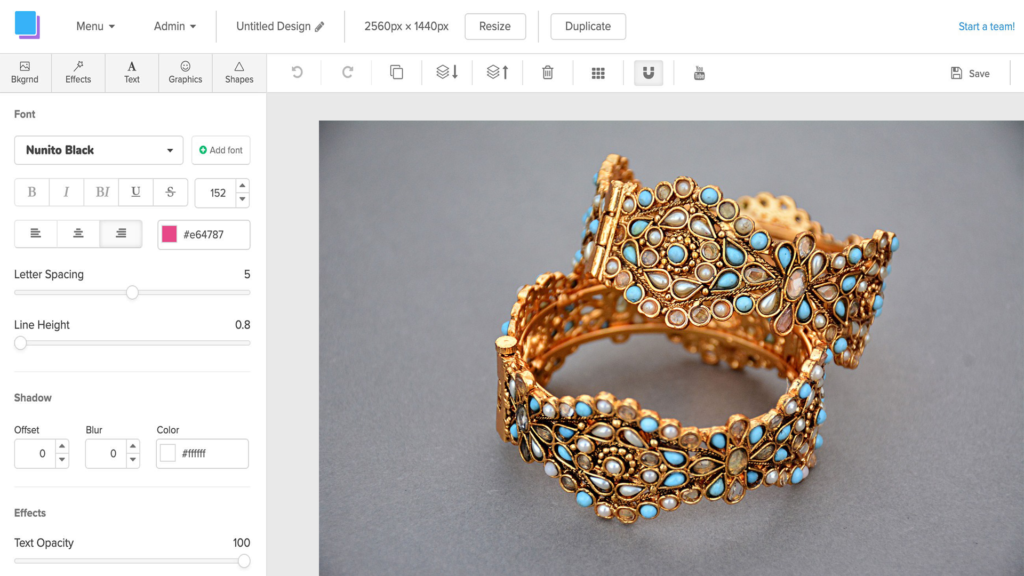
Conclusion
You already know about some of the best tools for efficient jewelry background removal. Any amateur editor can take help from them to remove unwanted background from the jewelry photographs. But if you need any professional level jewelry background removal, then you need to hire a professional or agency.
JewelryRetouch.co is a high-end jewelry retouching agency in an affordable price range. Contact them for professional assistance on your jewelry background removal projects. Thank you for reading this far. Keep coming back for more updates shortly.
What is the best tool for efficient jewelry background removal?
Adobe Photoshop stands out as one of the best tools for efficient jewelry background removal. It has precise selection tools and advanced masking options. You can use it to remove background from jewelry pretty easily.
What is the best background remover online?
The best online background remover is Canva. Removal.ai can also do the work for you. In Canva, you need to do manual selection to remove background from the jewelry. But Remove.ai utilizes AI technology and removes the background automatically.
How do I get rid of white background?
You can use tools like Photoshop’s Magic Wand or other selection tools to select and delete the background. Besides, online tools like Remove.ai can also effectively remove white backgrounds from images automatically.
