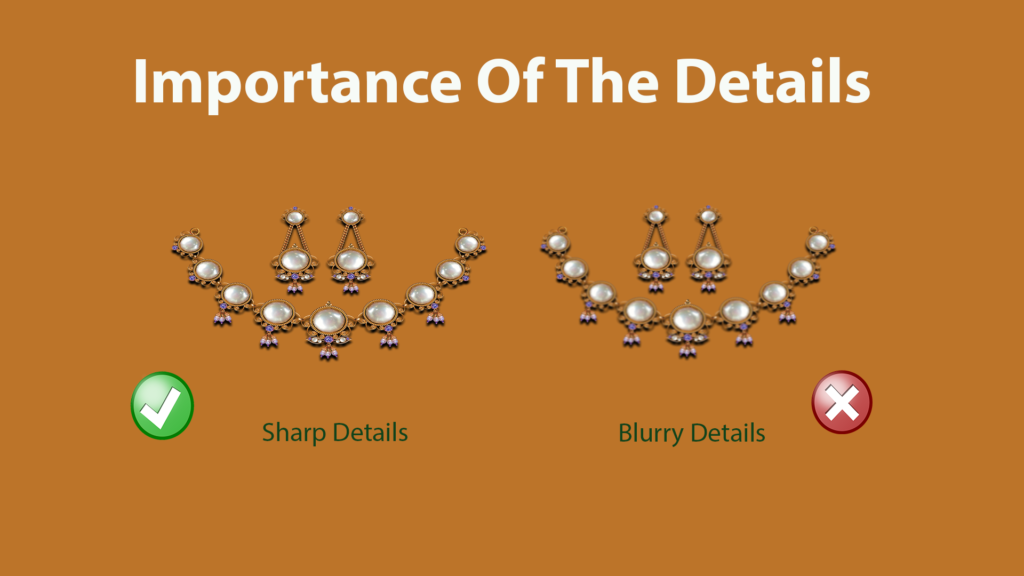
You are planning to use a transparent background in your jewelry photos. But you are confused about the process of the work. Well, I got you covered with the best practices for transparent background in jewelry photos.
In this article, you will get to know about the right practices for background less jewelry photos. I will also share with you some methods to complete the process at ease. Let’s hover underneath and get to know the main details.
What is a transparent background in jewelry images?
A transparent background in jewelry images is meant to bring all the focus in a single piece. Get rid of all the surroundings and put the spotlight in a single product. Here, jewelry is masked out from the background to create a transparent outline.
Software like Adobe Photoshop is often used to create transparent backgrounds in jewelry images. Besides, it will also allow you to easily place a single jewelry image into multiple platforms without much editing.
If you are working with e-commerce websites, product catalogs, advertisements, and other marketing materials at once, then you will need a transparent background in jewelry images. Jewelry photos with transparent backgrounds are meant to create a clean and professional appearance.
10 Best Practices For Transparent Background In Jewelry Photos
You need to have a clear idea about the best practices for transparent backgrounds. It will inspire you and assist to get new jewelry photography ideas. By following these practices, you can create professional-looking jewelry photos with transparent backgrounds to enhance the visual appeal. Let’s have a look at them.
Use Consistent Lighting
Lighting consistency is essential for all kinds of jewelry images. The importance of lighting effect increases more when you are working with a transparent background in Jewelry photos. Consistent lighting will help you to ensure uniform illumination across all images, and minimize shadows. In the end, this will result in professional-quality photos when you remove the background.

High Quality Images
Jewelry high-quality images are important for capturing the close details. Use of high-resolution cameras and lenses are one of the best practices for transparent background in jewelry photos. It will secure the texture, and color of the jewelry when you remove the background. Besides, high-quality images are also essential for online platforms and e-commerce websites.

Use The Right Format
Right formatting is also part of the best practices for transparent background in jewelry photos. Typically, the PNG format is preferred for images with transparent backgrounds due to its ability to preserve image quality and transparency. This format also ensures that the jewelry appears crisp and clear with no loss of color accuracy.

Use Of Right Tools
The use of the right tools are essential in jewelry photography. Professional-grade cameras and lenses with macro capabilities will allow photographers to capture the close details and textures of the jewelry more accurately. In post-processing, advanced software like Adobe Photoshop make the jewelry transparent background editing process simpler.

Make Use Of Tripod
You need to have stability in your cam when you are clicking high quality jewelry photos. Expert editors always suggest using a tripod for transparent background in jewelry photos. Mount the camera in a tripod and eliminate the risk of camera shake. It becomes more important when you work in a low light condition.

Shot In RAW
You need to use RAW image format when you wish to make a transparent background of a jewelry photo. It will maximize the flexibility and image quality. RAW files contain uncompressed data straight from the camera’s sensor. It preserves all details and allows extensive post-processing without loss of quality. Besides, it will offer more latitude for correcting exposure and white balance errors compared to JPEG files.

Zoom Into The Details
Zooming in jewelry photos is essential to capture unique features of each piece. Focus on specific elements such as gemstones, settings, and textures to highlight the core beauty and quality of the jewelry. Close-up shots will reveal fine details that might otherwise go unnoticed. Get more creative with your jewelry photo clicks.

Click From Multiple Angles
Taking photographs from multiple angles is one of the key best practices for jewelry photos. Photographers often take jewelry photos from multiple angles for showcasing three-dimensional features. Besides, shooting from multiple angles also helps to tell a more complete story about the piece.

Use Refine Edge
Edges are often left out when you mask to create a transparent background jewelry image. So, you need to use the Refine Edge tool to get rid of them. Editors use them to fine-tune the edges of the jewelry. In this way, you get a smooth transition between the subject and the transparent background. Ultimately, you get a flawless jewelry photo with a transparent background.

Test On Different Backgrounds
After you are done with the editing process, you need to run some live checks. Best practices for transparent background in jewelry photos ask you to test the final image on different platforms. In this way, you will have no doubt about the quality of the jewelry image with a transparent background. You will be ready to use it on multiple platforms.
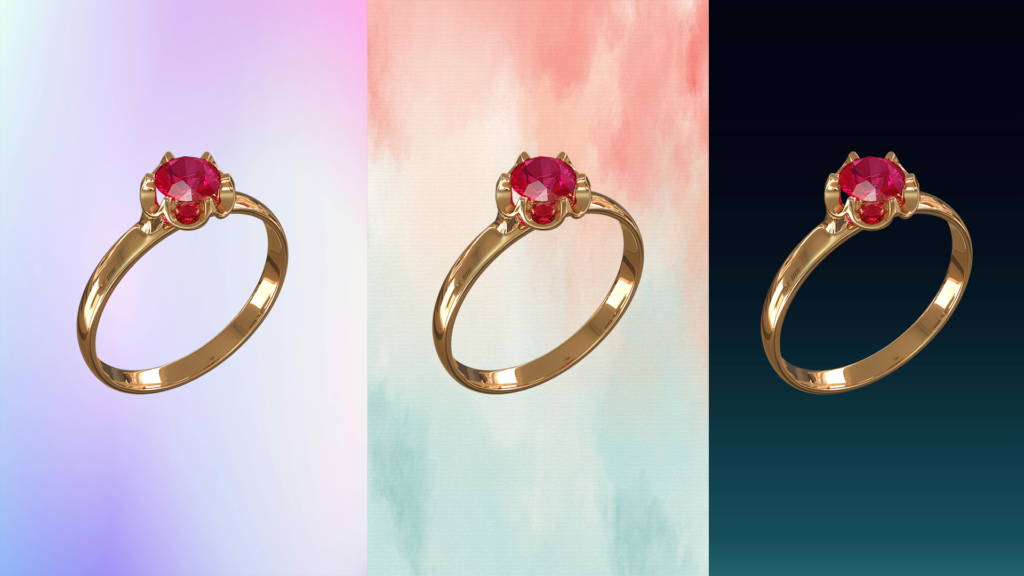
Benefits Of Transparent Backgrounds In Jewelry Photos
There are lots of benefits to talk about when you are working with transparent backgrounds in jewelry photos. It is also a proven way to increase sales and engagement. Some of the common benefits of transparent backgrounds in jewelry photos are bullets pointed down below.
- Less distraction in the background will bring more focus to the jewelry piece.
- Transparent backgrounds offer flexibility in how images can be used across various projects.
- Images with transparent backgrounds often have smaller file sizes compared to other formats.
- Transparent backgrounds provide opportunities for improved branding and customization.
Make Your Background Transparent By JewelryRetouch.co
Since 2011, JewelryRetouch.co has been working with clipping paths and further photo editing services. Expert team will handle your project and ensure high end service for transparent backgrounds in jewelry photos. Let’s get to know the methods in detail.
Method 1: Using Pen Tool
- Open Adobe Photoshop on your computer to begin the process.
- Import the jewelry image into Photoshop by selecting “File” > “Open”.
- Load the image from the designated file location.
- Select the Pen Tool (shortcut: P) from the toolbar and carefully draw a path around the jewelry piece.
- Once the path is complete, right-click on the path and choose “Make Selection.”
- After that, copy (Ctrl+C) and paste (Ctrl+V) the selection onto a new layer.
- Select the lock icon and lock the original background layer to prevent any unwanted edit.
- Hide the background layer by clicking on the eye icon next to it in the Layers panel.
- Done! Now, you have the jewelry piece on a transparent background.
Method 2: Using Magic Wand Tool (Only For Solid Background)
- Launch Adobe Photoshop on your computer.
- Import the jewelry image into Photoshop.
- Select the Magic Wand Tool (shortcut: W) from the toolbar and click on the background area.
- Use the “Auto-Select” option in the tool options bar for automatic selection.
- If needed, refine the selection using the Magic Wand Tool’s tolerance and contiguous settings.
- Once the selection is satisfactory, copy (Ctrl+C) and paste (Ctrl+V) the selected area onto a new layer.
- After that, refine the edges using tools like the Eraser Tool or Layer Mask.
- Fine-tune the opacity of the new layer to achieve the desired level of transparency for the background.
- After that, save the transparent background jewelry piece into a PNG file.
Note: If your images have hair or fur, we take into use additional techniques such as masking or the Background Eraser Tool. These tools are particularly useful for maintaining the natural appearance of jewelry pieces.
Conclusion
You already know about some of the best practices for transparent backgrounds in jewelry photos. I hope it will help you to create a visually appealing presentation of your jewelry. Remove the distraction and highlight the beauty of each jewelry piece.
Besides, post-processing refinements will also get easier for you. The end result will bring professionalism to your brand. Follow the market trend for jewelry photos and get ahead of your competitors.
Frequently Asked Questions (FAQs)
How do you take pictures of jewelry without shadows?
You need to ensure evenly lighting from multiple sources to minimize harsh shadows. There is also an option to take photos using light diffusers or reflectors. It will often soften shadows and maintain consistency in lighting angles.
Which color is the best for jewelry with a transparent background?
Neutral colors like white or gray are ideal for jewelry transparent backgrounds. They will provide a clean backdrop that complements the jewelry without distraction. The entire focus will be on the jewelry piece.
Why do you need a transparent background in jewelry?
A transparent background in jewelry photography will increase the beauty of the pieces. Customers will find the jewelry image more attractive. It will eliminate the distraction and enhance the overall visual appeal.
